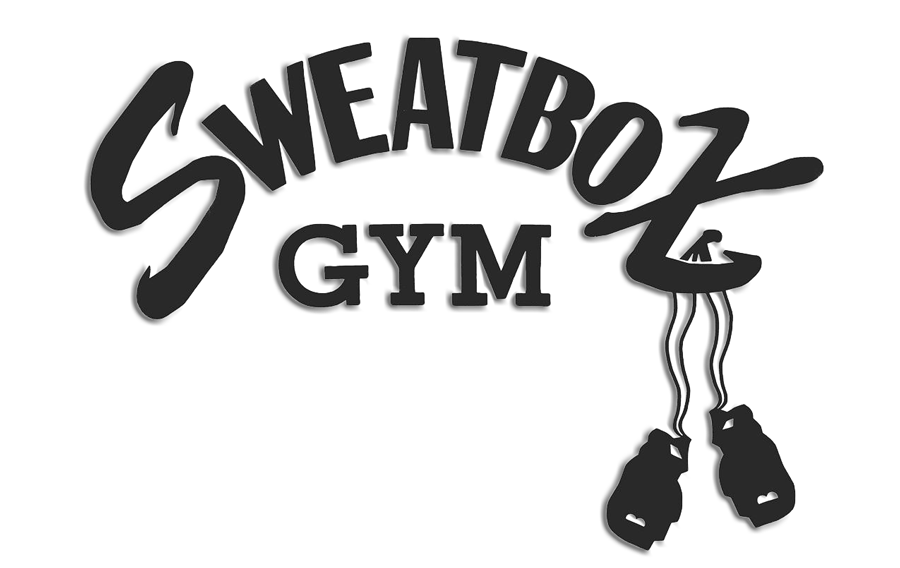Sign Up Now!
You can click the button here to login to your account, or create new one:
FOLLOW OUR STEP BY STEP GUIDE BELOW FOR HOW TO SETUP AN ACCOUNT WITH OUR SOFTWARE!
Step 1
After navigating to EZ Facility by using the link above, click "Create Account".
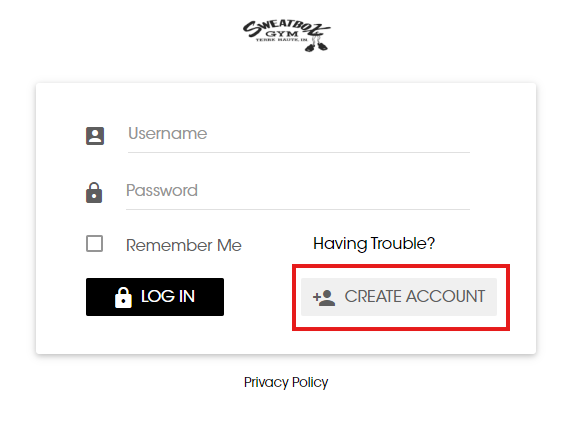
Slide title
Write your caption hereButton
Step 2
Enter your First and Last name, email, create a username and password, and then select "Create Account" again in the bottom right.
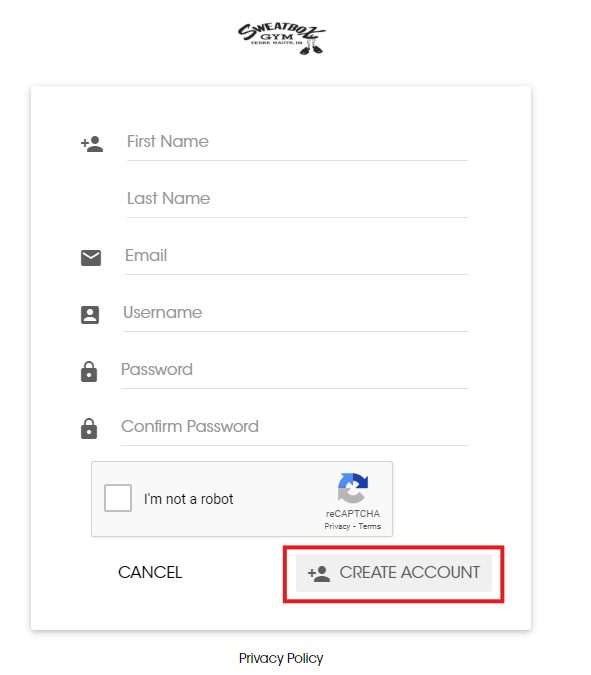
Slide title
Write your caption hereButton
Step 3
You will receive a notification that EZ Facility has sent out an email. Please check your email to finish setting up your account.

Slide title
Write your caption hereButton
Step 4
Check your email for the Registration link. You can select "Complete Registration" button to be taken back to the portal. You can also click the link at the bottom.
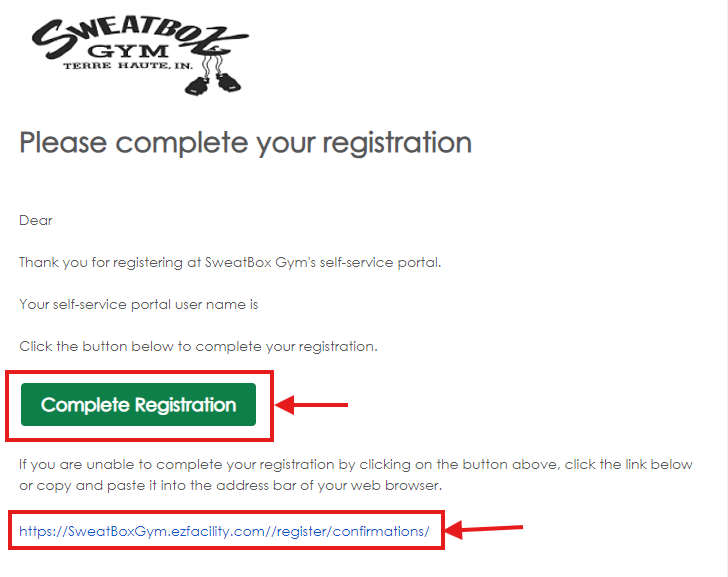
Slide title
Write your caption hereButton
Step 5
The link in your email will take you back to EZ Facility. Complete the registration by entering your personal information. Click "Submit" when finished.

Slide title
Write your caption hereButton
Step 6
After entering your information, you will be brought back to the login screen where you can now login with your new account.

Slide title
Write your caption hereButton
Step 7
Once logged in, you can select "Buy" on the left to check out our available packages and memberships.
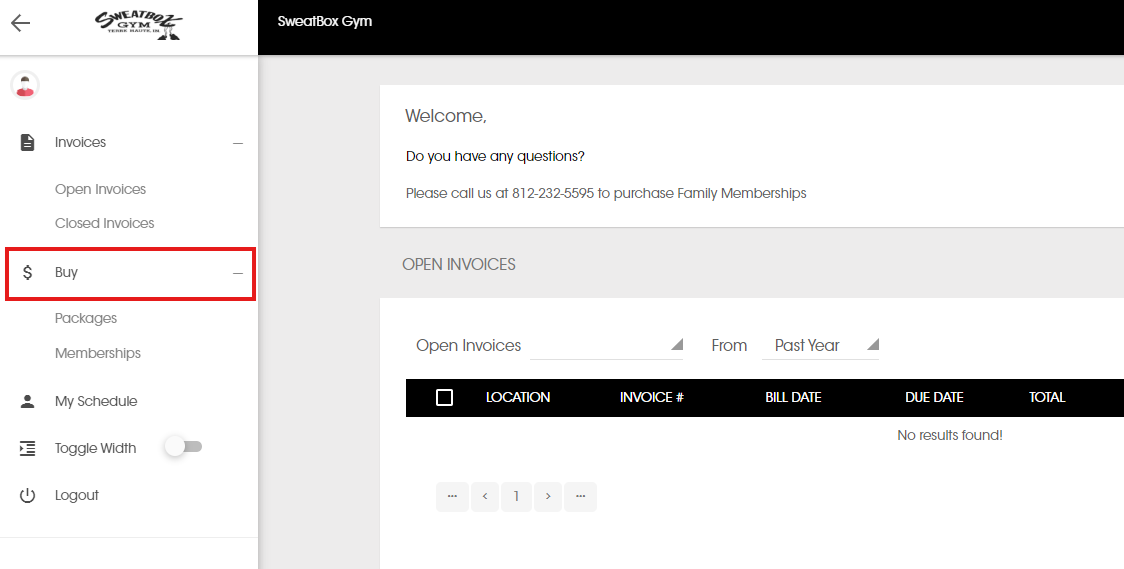
Slide title
Write your caption hereButton
The Sweatbox Gym Inc.